How to make friends and track people
Now that you’ve hopefully got your account setup and have been tracking your trips between home and work, you might want to share this information with people you know. mapme.at gives you a couple of ways to expose your location to friends, family and the world at large.
The main way to expose your location to people within mapme.at is to create a list of contacts that are also using the site. Currently there is no search mechanism for finding people so you will need to find out their username through some other means - twitter, email and instant messenger are great ways for communicating this information with people (ok, maybe a search function would be good, coming soon…)
Once you have the username of someone you want to share with you’ll need to login to mapme.at and look at the contacts tab on your homepage. You should see a simple form with a box for the username and then a few choices for how you want to identify the person. Now for the important bit:
MAKING SOMEONE A CONTACT MAY ALLOW THEM TO SEE WHERE YOU ARE
This is very important to realise. mapme.at is all about sharing your location. This is a great thing and has many uses, but you may not want everyone to be able to find out your accurate location. Please think very carefully about who you share your location with. We’ve given you three options to allow you to filter people, if you’ve used flickr before you will have seen something similar. Some photos may be just for friends, some for family and some for everybody to see. In the same way mapme.at allows you to give friends, family, other contacts and the world at large access to see your location to different degrees. Think carefully before deciding which group you want to put someone into. Other contacts can’t see what group you’ve put them into so hopefully they won’t be offended (though they will be able to tell what accuracy level they can view your location at).
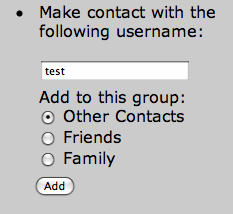 Once you’ve decided what group you want to put someone in you need to enter their username and select the correct option. Click on the button and you’ll now be in contact with that person. They will be sent an email to inform them of the fact and be given the option to get in contact with you too. Be aware that at this point you have only given the other person the ability to see your location, you will not be able to see their location until they make contact with you. You will also need to set your permission levels, read on to find out more about that.
Once you’ve decided what group you want to put someone in you need to enter their username and select the correct option. Click on the button and you’ll now be in contact with that person. They will be sent an email to inform them of the fact and be given the option to get in contact with you too. Be aware that at this point you have only given the other person the ability to see your location, you will not be able to see their location until they make contact with you. You will also need to set your permission levels, read on to find out more about that.
When you sign up to mapme.at initially, the default settings don’t allow anyone to see your location. To alter these settings and share your location you’ll need to go to the contacts management page, here you’ll find entries for each of the groups that you can assign contacts to, and one for the general public, and settings that modify the amount of access you’re giving that group. Modify the settings to suit you and click “Update” and you’re ready to share your location with people. Be aware that if you modify these settings they apply to previous locations that have been stored. If you open your privacy settings for a specific trip, people may still be able to look into your history to find places you’ve been previously. In the future we’ll be looking at improving this mechanism but for now be aware of what you’re doing when you make changes.
Now you should be all ready with a few contacts and be able to see where they are. Notice that contacts show up on the map on your user homepage so that you can see who is around you at any time, you can also drag the map around and it will update to show contacts in the area you’re looking at. If you want to see where someone has been previously you can take a look at their history page, you’ll find this at mapme.at/where/
This blog post may come across as quite serious, all this stuff about “be aware of what you’re doing” may seem over the top. At mapme.at we’re really concerned about privacy and want to make sure we don’t confuse you and cause mistakes to happen. As mentioned above we’ll also be adding more features in the future to give you finer control over what you share and what you don’t. Keep an eye on this blog for future updates.
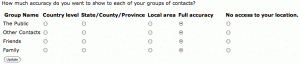
Comments
— john fagan
— john
— adapeater
— john