Maintaining your location with outside services: Twitter

As mentioned in the previous post, mapme.at aims to make it as easy as possible for you to keep a complete location history. If you’re a regular twitter user then a really convenient way to do this is to send your location out whenever you twitter. By simply placing an address or the name of a favourite in brackets before your message you can tell twitter where you are. It’s unobtrusive, and it generally doesn’t hurt to tell your twitter friends whereabouts you are (especially if it makes them jealous!)
Getting mapme.at to read your twitter updates is very simple. You will need a twitter account so if you haven’t got one already then you’ll need to head over to twitter.com to sign up.
Once you’ve got a twitter account head over to your Location Sources page on mapme.at and scroll down the page until you see the Twitter logo. Enter your twitter username in the box provided but also take a look at the checkboxes and the different options for how you can update your location via twitter. By default all three should be checked allowing you four different ways to update your location via twitter, if you have a habit of sending messages with bracketed prefixes, or just don’t like how we geocode your messages then feel free to uncheck some of the options. Once you’re ready click “save” and we should begin reading your messages. Our twitterbot will only check every 5 minutes, but if you’ve sent multiple messages during that time we will notice and log them at the correct times in your history.
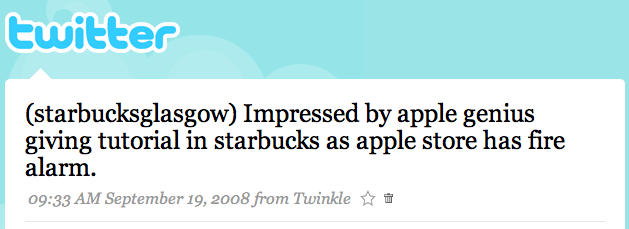
Twitter was actually used as an example in the first mapme.at blog post of something that you would like to geotag. When sending twitters myself I usually like to make sure I have already stored my location so that I can tie the location in at a later date, but this method allows you to tie the location right into the twitter itself. If you don’t like the idea of telling your friends where you are in every twitter, but you like the idea of the convenience of using twitter then a direct message should be right for you.
There are lots more ways to store your location so come back soon to find out more.
Comments
— The Future of Online Location Tracking? « blog.mapme.at