-
How to make friends and track people
Now that you’ve hopefully got your account setup and have been tracking your trips between home and work, you might want to share this information with people you know. mapme.at gives you a couple of ways to expose your location to friends, family and the world at large.
The main way to expose your location to people within mapme.at is to create a list of contacts that are also using the site. Currently there is no search mechanism for finding people so you will need to find out their username through some other means - twitter, email and instant messenger are great ways for communicating this information with people (ok, maybe a search function would be good, coming soon…)
Once you have the username of someone you want to share with you’ll need to login to mapme.at and look at the contacts tab on your homepage. You should see a simple form with a box for the username and then a few choices for how you want to identify the person. Now for the important bit:
MAKING SOMEONE A CONTACT MAY ALLOW THEM TO SEE WHERE YOU ARE
This is very important to realise. mapme.at is all about sharing your location. This is a great thing and has many uses, but you may not want everyone to be able to find out your accurate location. Please think very carefully about who you share your location with. We’ve given you three options to allow you to filter people, if you’ve used flickr before you will have seen something similar. Some photos may be just for friends, some for family and some for everybody to see. In the same way mapme.at allows you to give friends, family, other contacts and the world at large access to see your location to different degrees. Think carefully before deciding which group you want to put someone into. Other contacts can’t see what group you’ve put them into so hopefully they won’t be offended (though they will be able to tell what accuracy level they can view your location at).
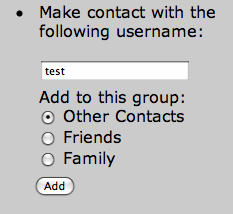 Once you’ve decided what group you want to put someone in you need to enter their username and select the correct option. Click on the button and you’ll now be in contact with that person. They will be sent an email to inform them of the fact and be given the option to get in contact with you too. Be aware that at this point you have only given the other person the ability to see your location, you will not be able to see their location until they make contact with you. You will also need to set your permission levels, read on to find out more about that.
Once you’ve decided what group you want to put someone in you need to enter their username and select the correct option. Click on the button and you’ll now be in contact with that person. They will be sent an email to inform them of the fact and be given the option to get in contact with you too. Be aware that at this point you have only given the other person the ability to see your location, you will not be able to see their location until they make contact with you. You will also need to set your permission levels, read on to find out more about that.When you sign up to mapme.at initially, the default settings don’t allow anyone to see your location. To alter these settings and share your location you’ll need to go to the contacts management page, here you’ll find entries for each of the groups that you can assign contacts to, and one for the general public, and settings that modify the amount of access you’re giving that group. Modify the settings to suit you and click “Update” and you’re ready to share your location with people. Be aware that if you modify these settings they apply to previous locations that have been stored. If you open your privacy settings for a specific trip, people may still be able to look into your history to find places you’ve been previously. In the future we’ll be looking at improving this mechanism but for now be aware of what you’re doing when you make changes.
Now you should be all ready with a few contacts and be able to see where they are. Notice that contacts show up on the map on your user homepage so that you can see who is around you at any time, you can also drag the map around and it will update to show contacts in the area you’re looking at. If you want to see where someone has been previously you can take a look at their history page, you’ll find this at mapme.at/where/
- or simply click on their name in the contacts section on your homepage. If you've set your privacy level so that members of the public can see your location then they'll also be able to use that URL to track where you are. This blog post may come across as quite serious, all this stuff about “be aware of what you’re doing” may seem over the top. At mapme.at we’re really concerned about privacy and want to make sure we don’t confuse you and cause mistakes to happen. As mentioned above we’ll also be adding more features in the future to give you finer control over what you share and what you don’t. Keep an eye on this blog for future updates.
-
Creating a favourite and "mapping" yourself there
The way in which you’re most likely to map your location while using mapme.at is to use favourites that you’ve created in the past. Favourites allow you to save a location into the mapme.at database, assign some tags and a description and then use it multiple times in the future. This method makes it easier to group together your visits to a single location in a way that would not be as easy if each visit was simply stored as a latitude and longitude. The favourite also gives you a way to inform the world some of the meaning surrounding the location you’re currently in. The favourite label, description and tags are all publicly visible, even if a person only has country-specific rights to see your location.
While location is very important and helps to convey meaning, it often isn’t enough on its own to illustrate your current situation. Saying that I’m “In San Francisco, California” might make it sound like I’m in holiday. If I added a label such as “where2008” and a description of “Where 2008 Conference” that should hopefully make it clearer that I’m actually there on a business trip. Adding a few tags such as “maps, location, conference” should make sure that anyone who doesn’t know what “Where 2008 Conference” is now has a better idea.
So, on to the instructions. Before you can create a favourite you’ll need to set yourself up with an account. You can either follow the links on the front page or just click on this link to register your mapme.at account. If you’re all trendy and futuristic and setup with Open ID then you can go ahead and enter that, alternatively you can fill in the full form and password. You can attach an Open ID to your account later, and you can also add a password to an account later so don’t worry too much that the decision you make now will haunt you in the future. Either way you will still need to enter a username and your email address. The first so that people have a way of finding you on mapme.at and the second for important emails such as if you forget your login details or when someone adds you as a contact.
When you’ve filled the form in you should get an email that contains a link, we do this to confirm that you’ve entered your email address correctly as it’s going to be the only way you can get your password reset if you forget it. Click on that link and you’ll be taken to your user homepage. Initially this page should be centered somewhere near to you though for me it tends to be about 40 miles away. If you’re using a modern JavaScript enabled browser you should be able to drag the map somewhere close to the location you want then right click on the map and select “New favourite here”. Alternatively you can enter something in the search box in the top right and the map will re-center. Now just fill in the form on the right entering a label, a description and any tags you want then click “Create”. Your favourite should appear on the map and the information with some links will appear on the right hand side.
If you want to then “map” yourself at one of your favourites you can either click on the label on the right hand side, or visit mapme.at/label - if you’ve created a label for “home” or “work” one of the following should work - http://mapme.at/home or http://mapme.at/work
So now’s the time to go a little bit crazy and start creating favourites for some of the places you go most often. In later posts I’ll show more ways that you can use your list of favourite places to map your location when you’re out and about, there’s lots of ways now and more being created all the time. I’ll also show you how to make friends with people and how to see the history for people that you’ve already made friends with. For now though I’ll just leave you with a screengrab showing some of my favourites from the center of Liverpool:
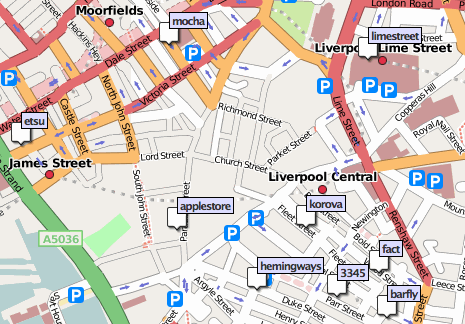
-
Welcome to the mapme.at blog
Welcome everyone to the first post on the MapMe.at blog. I’m in Liverpool, GB as I write this, sat on the sofa at home in fact. Why would you want to know this? Well, perhaps you would like to meet up with me for a drink sometime, if you know I’m in Liverpool that might help with your planning. Perhaps you would like me to do some work for you and want to arrange a meeting, my location will help you to know whether I’m likely to be attending the meeting in person or will be on the end of a telephone.
How about another scenario, a few months ago I twittered:
Just rowed many miles down river. Barbecue now then bit more rowing to the beach.
If you know I live in Liverpool you might find that message a bit odd, have I really been rowing down the River Mersey?? In fact on that day I was halfway through a holiday to southern Turkey and we’d spent the day rowing down the Xanthos River. Being able to know my location when reading my past (or even current) twitters could obviously be useful.
Finally, here’s a snap taken when I was visiting San Francisco in May:
Most people probably know that the Golden Gate Bridge is in San Francisco, but not everyone is going to know that it’s on the South West coast of the United States. Being able to find out where I was when I took a photo is a great way of making it more interesting.
So there you have it, location is important. Being able to find out where people are now is important, being able to find out where people have been is also important. Why am I telling you this? Well this is what mapme.at is all about. I’ve been tracking my location in various ways for 2 years now. Up to a year ago I was finding it difficult to track myself as much as I would like. I setup mapme.at to try to make things easier, before mapme.at I had a single method that required me to have GPS coverage and to run a Java app on my phone. The original version of the site took this up to three separate ways of logging where I am. There are now 8 ways to log my location on mapme.at and considering one of those methods is Fire Eagle there’s potential for many more. Over the coming days I’ll be writing a few more posts to try to cover all of the ways that you can update your location here, if you’re interested in trying it out head over here for the first of these posts!
subscribe via RSS or via JSON Feed
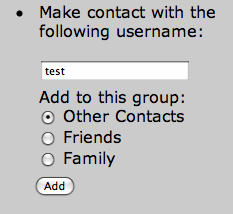 Once you’ve decided what group you want to put someone in you need to enter their username and select the correct option. Click on the button and you’ll now be in contact with that person. They will be sent an email to inform them of the fact and be given the option to get in contact with you too. Be aware that at this point you have only given the other person the ability to see your location, you will not be able to see their location until they make contact with you. You will also need to set your permission levels, read on to find out more about that.
Once you’ve decided what group you want to put someone in you need to enter their username and select the correct option. Click on the button and you’ll now be in contact with that person. They will be sent an email to inform them of the fact and be given the option to get in contact with you too. Be aware that at this point you have only given the other person the ability to see your location, you will not be able to see their location until they make contact with you. You will also need to set your permission levels, read on to find out more about that.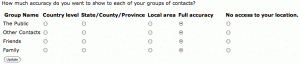
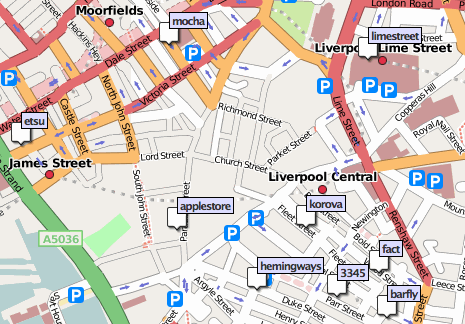
 Me and the Golden Gate Bridge
Me and the Golden Gate Bridge